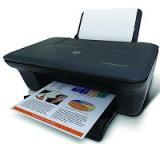Download drivers HP Mini 311-1025NR for Windows Xp
Chipset
NVIDIA Chipset Driver Version : 5.1.2600.161 A
Download
Audio / Sound
IDT High Definition Audio Driver Version : 5.10.6230.0 A
Download
Display / VGA
NVIDIA VGA Driver Version : 6.14.11.8644 A
Download
Camera / Webcam
Webcam Driver Version : 1.00.1.1 A
Download
HP Webcam Software Version : 3.0.6.189 A
Download
Card Reader
Realtek USB Card Reader Driver Version : 6.1.7100.30098 A
Download
Bluetooth
Software Support for HP Integrated Module with Bluetooth Wireless Technology
Download
Wi-Fi / Wireless Lan
Qualcomm Mobile Broadband Drivers - Gobi2000 Version : 1.1.190.0
Download
Atheros Wireless LAN Driver Version : 3.00
Download
Broadcom Wireless LAN Drivers Version : 5.60.350.6
Download
Broadcom Wireless Utility Version : 5.60.18.12
Download
HP Wireless Assistant Version : 3.50.10.1
Download
Chipset
NVIDIA Chipset Driver Version : 5.1.2600.161 A
Download
Audio / Sound
IDT High Definition Audio Driver Version : 5.10.6230.0 A
Download
Display / VGA
NVIDIA VGA Driver Version : 6.14.11.8644 A
Download
Camera / Webcam
Webcam Driver Version : 1.00.1.1 A
Download
HP Webcam Software Version : 3.0.6.189 A
Download
Card Reader
Realtek USB Card Reader Driver Version : 6.1.7100.30098 A
Download
Bluetooth
Software Support for HP Integrated Module with Bluetooth Wireless Technology
Download
Wi-Fi / Wireless Lan
Qualcomm Mobile Broadband Drivers - Gobi2000 Version : 1.1.190.0
Download
Atheros Wireless LAN Driver Version : 3.00
Download
Broadcom Wireless LAN Drivers Version : 5.60.350.6
Download
Broadcom Wireless Utility Version : 5.60.18.12
Download
HP Wireless Assistant Version : 3.50.10.1
Download



_Photosmart_C4580.jpg)